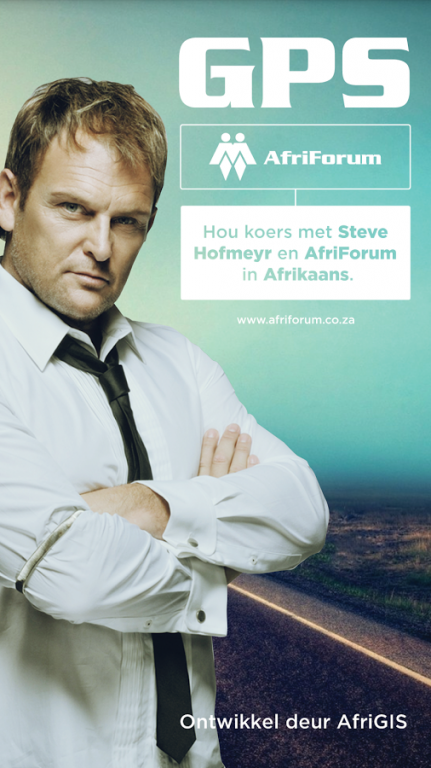AfriForum GPS 1.3.3
Free Version
Publisher Description
AfriForum GPS, a complete GPS on your smartphone, keeping you on track, with the voice of Steve Hofmeyr, all in Afrikaans!
AfriForum GPS offers you:
• A complete mobile GPS with voice guided navigation system
• Integrated Logbook functionality – logs trips & toll fees
• NATIONAL data coverage
• 3D Navigation views, voice commands & a bird's eye view with satellite imagery
• Send to Friend Menu Option, share locations with the handy Inbox feature – never type an address again, simply Inbox it!
• Find addresses and points of interest instantly, using free text search
• Trip summary
• Route history
• Dynamically updates routes for travelling saleswomen and men, and delivery drivers
The AfriForum GPS Application is built on the specific operating system of your phone, leveraging the unique features of your handset. The Application makes use of the AfriGIS Navigation Server via the mobile internet, integrated with a high quality AfriGIS map set.
Note: Continued use of GPS running in the background can decrease battery life.
About AfriForum GPS
AfriForum GPS is a free app for Android published in the Recreation list of apps, part of Home & Hobby.
The company that develops AfriForum GPS is AfriGIS (Pty) Ltd. The latest version released by its developer is 1.3.3.
To install AfriForum GPS on your Android device, just click the green Continue To App button above to start the installation process. The app is listed on our website since 2018-05-07 and was downloaded 17 times. We have already checked if the download link is safe, however for your own protection we recommend that you scan the downloaded app with your antivirus. Your antivirus may detect the AfriForum GPS as malware as malware if the download link to afriforum.navigator.main is broken.
How to install AfriForum GPS on your Android device:
- Click on the Continue To App button on our website. This will redirect you to Google Play.
- Once the AfriForum GPS is shown in the Google Play listing of your Android device, you can start its download and installation. Tap on the Install button located below the search bar and to the right of the app icon.
- A pop-up window with the permissions required by AfriForum GPS will be shown. Click on Accept to continue the process.
- AfriForum GPS will be downloaded onto your device, displaying a progress. Once the download completes, the installation will start and you'll get a notification after the installation is finished.